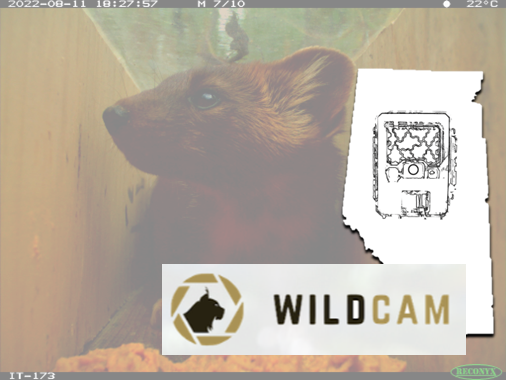8.0 Data management and processing#
8.1 Software and tools#
There are several software platforms and tools available to help camera users enter metadata as well as store, process, and analyze their image data (refer to Table 1 for a subset of those currently available). Commonly used platforms include WildTrax, Timelapse2 (Greenberg, 2018), and eMammal (McShea et al., 2015). Reconyx MapView (Reconyx, Holmen, WI, USA) may be especially useful for batch renaming (see section 8.4).
For a summary of software programs for managing and processing camera data, refer to Wearn and Glover-Kapfer (2017), Young et al. (2018) and Scotson et al. (2017). For a comprehensive comparison of data platforms and their capabilities, we strongly recommend referring to WildCAM’s “A comparison of different camera data platforms.”
These guidelines do not endorse any specific remote camera image processing software but do highly recommend the use of such software.
8.2 Data storage (archival)#
It is strongly encouraged/may be required that camera datasets (images, deployment area photos and metadata) are submitted to an open data repository.
There are regulatory requirements to submit data to the FWMIS database (not images, although this is strongly encouraged) according to specific government policies (e.g., Sensitive Species Inventory Protocols, Research and Collection permits, etc.). Refer to the Government of Alberta web pages, and the AB Metadata Standards (RCSC, 2024) and B.C. Metadata Standards (RISC, 2019) for further information.
There are other cloud or server-based repositories available to house all camera datasets, including WildTrax, eMammal (McShea et al., 2015), Wildlife Insights (Ahumada et al., 2019) and others (see Young et al., [2018] for a comparison of 12 available programs for the management of camera data).
WildTrax is the recommended data storage (and data analysis) platform in Alberta. It has multiple privacy options and can accommodate all categories of images that users may prefer to manage separately, including false triggers and images of humans (which require special handling for privacy reasons; see section 8.2.5). All data, including the images, deployment area photos and complete metadata, can be uploaded and stored in the WildTrax repository. WildTrax can be used to then collaborate to manage data or share data to answer broader scientific questions.
Users are strongly encouraged to submit all the original images from each deployment for storage to a data repository. Although only the first image of a sequence is often used to characterize the sequence, other images within the sequence provide additional information (e.g., images of all individuals in a group). If it is not possible to submit all of the images from a deployment, ideally, users should submit the image(s) from a sequence that best represents the sequence (e.g., those that can be used to verify the species and number of individuals).
8.3 Image processing#
Image processing is the series of operations taken to extract information from images. In the case of remote camera data, it can include loading the images into a processing platform (see section 8.4), extracting information from the image metadata (e.g., the date and time the image was taken), running an artificial intelligence (AI) algorithm to identify empty images, or classifying animals or other entities within the image (see section 8.2.4).
8.3.1 Image names#
If you wish to rename your images, it is highly recommended that users develop a photo naming convention prior to entering data. Using naming conventions will minimize the risk of having images from different deployments, study areas, or surveys with the same name.
Note
Note that it is not always necessary to rename images. For example, renaming would not be required if data are stored in a folder structure that identifies the camera location and the survey from which it was collected). Refer to the AB Metadata Standards (RCSC, 2024) and B.C. Metadata Standards (RISC, 2019) for more information on the suggested naming conventions. Data entry software can be used for batch processing of image names, which can significantly reduce data processing time compared to renaming images manually (e.g., Timelapse2 [Greenberg, 2018], Reconyx MapView [Reconyx, Holmen, WI, USA]) or other tools (e.g., WildCo Lab’s Image Renamer [WildCo Lab, 2021b]).
8.3.2 Image classification and tagging#
Image classification refers to the process of assigning class labels to an image according to the wildlife species, other entities (e.g., human, vehicle), or conditions within the image (e.g., snow presence or depth [Sirén et al., 2018]). Image classification can be performed manually or automatically by an artificial intelligence (AI) algorithm (see section 8.2.4). Classifying images with AI is commonly used to filter images into relevant categories prior to image tagging (Fennell et al., 2022). Image classification is sometimes used interchangeably with “image tagging.”
Image tagging is the process of characterizing wildlife species, other entities (e.g., human, vehicle), or conditions within an image. Image tagging may follow image classification to further describe characteristics of individuals (e.g., Age Class, Sex Class, Behaviour), entities within the image, or information about the conditions of the camera location (e.g., the FOV, presence of bait or lure) or the environment (e.g., weather).
A single Analyst (“observer,” “interpreter” or “tagger”) should tag all images from a deployment. At a minimum, the Analyst should record the species, number of individuals (count), Age Class and Sex Class of wildlife, as well as other entities of interest (e.g., humans).
Refer to the AB Metadata Standards (RCSC, 2024) and B.C. Metadata Standards (RISC, 2019) for more information.
8.3.3 Use of artificial intelligence (MegaDetector)#
Artificial intelligence (AI) has improved the efficiency and precision of classifying camera images (Fennell et al., 2022; Norouzzadeh et al., 2020; Tabak et al., 2018). Microsoft’s MegaDetector (Beery et al., 2019) is the most used AI platform for this purpose. MegaDetector (Beery et al., 2019) is a free, open-source platform that classifies images as false triggers (“EMPTY”), humans, vehicles or animals based on probability distributions. It indicates the classification confidence for each image, which can be used to filter false triggers (or other unwanted) images from view based on the confidence level. The remaining images can then be tagged more efficiently. Studies of MegaDetector’s performance in classifying images with humans and animals found it to have a higher accuracy rate than classification by human observers (99% vs 82%, respectively) and significantly faster processing times (500% higher and 8.4x less time) (e.g., Fennell et al., 2022). MegaDetector also had higher precision and recall when classifying images as ‘empty’ or ‘animal’ than some other AI platforms (Velez et al., 2023). Refer to Velez et al. (2023) for a comprehensive review of the requirements and advantages/disadvantages of MegaDetector relative to other platforms.
Before filtering out images, however, it is important to manually verify the classification of a sub-sample of images within each classification category (false triggers, humans, animals, vehicles). At least 5,000 auto-tagged images should be reviewed each year for each classification category.
The online version of MegaDetector online does not currently classify animals according to species. However, researchers have developed models using Megadetector to “train” machine learning algorithms to classify species in some regions. Tabak et al. (2018) reported that their models were very accurate for a few more common species (over 97.7%) in their area-of-interest but markedly less accurate for rare species. Since species and ecosystems differ by region, pre-trained models are only applicable to the area in which they were developed.
MegaDetector can also be downloaded and run on a Windows-based machine (most simply using EcoAssist (https://github.com/PetervanLunteren/EcoAssist\#windows-installation), or images can be submitted to Dan Morris (see https://saul.cpsc.ucalgary.ca/timelapse/pmwiki.php?n=Main.DownloadMegadetector for more information).
Some software, such as Timelapse2 or WildTrax, can then be used to further classify the MegaDetector image files by human observers (see Greenberg [2020] for a primer). WildTrax automatically uses Megadetector to filter out blank images when data is uploaded to the platform. Some software can incorporate the outputs from Megadetector for species identification (e.g., Timelapse2 [Greenberg, 2018]).
Refer to Microsoft’s MegaDetector GitHub page (microsoft/CameraTraps) (Beery et al., 2019) or WILDLABS Tech Tutors tutorial (https://www.wildlabs.net/event/how-do-i-get-started-megadetector) for more information on how to get started.
8.3.4 Human images#
Images that allow for the identification of people (e.g., faces or vehicle license plates) should not be uploaded to some databases for privacy reasons. Detections of humans can be managed locally using specific “face-blurring” tools that are available using some R-scripts (e.g., WildCoLab’s FaceBlur R-script (WildCo Lab, 2021a) or databases (e.g., WildTrax). Users should follow the Freedom of Information and Protection of Privacy Act and any other relevant Acts (e.g., British Columbia’s Personal Information Protection Act (PIPA) and Federal Personal Information Protection and Electronic Documents Act (PIPEDA) when collecting and managing data on people.
8.4 Data analysis#
There are many analytical resources available online, such as the step-by-step guide to data exploration and analysis “best” way to explore or analyse your data bookdown produced by the WildCo Lab (2021), which includes many helpful examples and tips. New camera users may also find Sollman’s (2018) introduction to the analysis of remote camera data useful.
As well, Wearn and Glover-Kapfer (2017) contains a detailed summary of analytical software (including R packages) for camera users (see pg. 160–162 in Wearn & Glover-Kapfer, 2017). Some software packages (e.g., eMammal [McShea et al., 2015], Wildlife Insights [Ahumada et al., 2019]) provide useful data analytics (summary tables or dashboards) for a variety of metrics (e.g., number of cameras, species richness, occupancy estimates).
See Table 1 for useful software platforms and tools for data analysis/ analytics, as well as data storage and image processing.
8.5 Useful websites#
Table 1. A subset of software platforms and tools for data storage, image processing, and data analysis / analytics. Refer to https://wildcams.ca/library/camera-trap-software-and-data_management/ for a comprehensive comparison of commonly used software platforms.
Download the PDF Remote Camera Survey Guidelines: Table 1 Useful websites