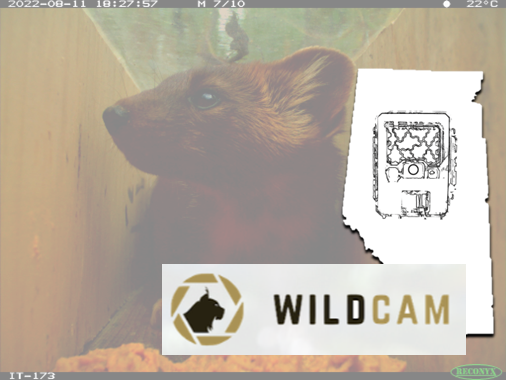6.0 Surveys#
A survey is a unique deployment period (temporal extent) within a project. There may be multiple surveys in a single project. However, if multiple surveys are completed in the same study area and following the same Survey Design and methods of data collection, the project and survey information may be the same. If a project includes more than one type of survey, each should be included separately, with a unique Survey Name and survey-specific information.
6.1 Survey Name#
A unique alphanumeric identifier for each survey period (e.g., “fortmc_1”).
6.2 Survey Objectives#
Describe the specific objectives of each survey within a project, including the Target Species, and state variables (e.g., occupancy, density), and proposed modelling approach(es). Survey Objectives should be specific, measurable, achievable, relevant, and time-bound (i.e., SMART).’
For example: “To monitor trends in wolf occupancy at 5-year intervals from January – December 2020 to 2023.”
6.3 Target Species#
The common name(s) of the species that the survey was designed to detect (e.g., “gray wolf”).
If there is more than one Target Species, list the species in alphabetical order (e.g., “coyote, moose, mule deer”). Alternatively, use the genus common name where appropriate (e.g., “genus odocoileus” for mule and white-tailed deer).
6.4 Survey Design#
Survey Design refers to the spatial arrangement of remote cameras within the study area for an individual survey. If “Hierarchical (multiple)*” include additional details in the Survey Design Description.
Note that we refer to different configurations of cameras more generally as study design and sampling design; however, the term “Survey Design“ refers to study design as it applies to an individual survey. There may be multiple Survey Designs for survey within a project; if this occurs, the Survey Design should be reported separately for each survey.
Select one of the Survey Designs from the list provided:
“Simple random” (randomized camera locations)
“Systematic” (regular pattern - e.g., grid; across disturbance gradient or reference sites)
“Stratified” (camera locations in pre-defined “strata”, e.g., habitat types)
“Clustered” (multiple camera locations at a sample station; can be used with Systematic or Stratified design)
“Paired” (two camera locations in close proximity to one another (“paired cameras”), or when one or more cameras are at two separate camera locations that are in close proximity or with some characteristics in common (“paired sites”)
“Targeted” (camera locations or sample stations with known or suspected high activity levels; e.g., game trails, mineral licks, etc.)
“Convenience” (camera locations or sample stations based on logistic considerations; e.g., remoteness, access constraints, and/or costs)
“Hierarchical (Multiple)¶” (e.g., Systematic and Stratified; describe in Survey Design Description)
“Other¶” (describe in Survey Design Description)
“Unknown”
For additional information on Survey Designs, refer to the Remote Camera Survey Guidelines (RCSC et al., 2024).
6.5 Survey Design Description (optional)#
Describe any additional details about your Survey Design.
If you selected the “Hierarchical (multiple)” option from the Survey Design list, report all the Survey Designs as a comma delimited list from larger to smaller spatial scales. To help parse out this information later most easily, we recommend using a format that includes a header followed by the various Survey Designs, e.g., “survey design[Systematic,Convenience].”
For example: “survey_design[Systematic,Convenience]; one camera location within each township. Each location was within 100m of a secondary road or cutline. Lure dispensers with Gorman’s Gumbo (long line) were set-up at each camera location during initial camera deployment and not revisited during the survey period.”
If you selected the “Other” option from the Survey Design list, provide information about the design used.
If you set the Event Type field to “Sequence,” and are using a user-defined time threshold (OR “inter-detection interval”, e.g., 30 minutes) to define independent detection “events” within a sequence, report the inter-detection interval (or “sequence definition”) in the Survey Design Description. Refer to the Image/Sequence section for further details.
6.6 Event Type#
Report whether detections were reported as an individual image captured by the camera (“Image”), a “Sequence,” or “Tag”.
A “tag” refers to when individuals, or groups of individuals, are categorized within an image, regardless of whether the information applies to all of the individuals in the image. A single tag is applied to categorize one or more individuals with the same combination of characteristics (e.g., Adult Males displaying the same Behaviour). Conversely, multiple tags are applied when individuals in an image differ in their characteristics (e.g., an Adult and a Juvenile, all else remaining equal, are tagged separately). This could also occur for Age Class, Behaviour, Human Transport Mode/Activity, etc. Since multiple tags can occur for a single image, there may be multiple data rows for the same image (if the Event Type is at the “Tag” level).